Tuesday, December 14, 2010
ORUG Meeting Update
Friday, November 26, 2010
ORUG Member Profile - Arch-Tech
Don't forget to check out our permanent listings of Revit firms on the ORUG Network page. Please contact Jay Polding 416021309533 x212 if you would like to be featured on ORUG.
Wednesday, November 10, 2010
Conditional Statements for Yes/No Visibility
You have a light family which has two options, suspended or ceiling mount. So you make a Visibility Parameter for each objects, the suspension wires and the mounting bracket. Problem is you don't want to see both at the same time.
Solutions:
In the Formula field of one of the Yes/No (Visibility) parameters type the following:
not(suspension wires)
So to translate this; turn off the mounting bracket if the suspension wires are on.
Thanks to AUGI users...
http://forums.augi.com/showthread.php?t=79394
Thursday, November 04, 2010
BIM Executive Breakfast

Tuesday, October 05, 2010
Sept. 29th Meeting Notes
Over 80 in attendance.
John Peterson, Orug Chair and Content Coordinator for 2010, kept us on-track for our journey of BIM collaboration. Our next meeting will be tying in more consultants and collaborators into the BIM model as the project moves forward.
Jay Polding, ORUG Vice Chair, let us in on the latest Revit 2011 news...
Subscription Advantage Pack for Revit 2011
Revit Server
Conceptual Energy Analysis
Videos Here
Michael Loeters, Account Executive, IQ-I Insurance: Insurance Industry and BIM - Liability Issues
Every interference is a potential claim.
Some insurance companies willing to offer a significant discount to those who use BIM.
Executive Breakfast in November
Contact mloeters@iqiinsurance.com for more info
James Vandezande, Senior Associate, HOK: My Journey with BIM
An approachable, yet very knowledgeable speaker, James let us in on his exciting journey with BIM. Learning more about the behind-the-scenes workings into the making of the book he co-authored, Mastering Autodesk Revit Architecture, was fascinating. He pulled back the curtain on some of the inner workings of the earliest Revit and BIM teams at SOM. A duel between Revit and Bentley, a visit from the Mayor of New York and the Freedom Tower were just a few of the interesting stories that were told. Many BIM managers found themselves nodding their heads in unison when James talked about the challenges faced by a BIM leader. "Just say 'Yes, Revit can do that'" was some good advice when dealing with early roadblocks. As we saw from the varied and interesting projects that James is involved in at his current firm HOK, this has been more than just a motto for James.
Visit his blog at:
http://allthingsbim.blogspot.com/
Visit the New York City users group at:
http://www.meetup.com/NYC-RUG/
Buy his book here.




Tuesday, September 07, 2010
ORUG Meeting Sept.29 Meet the Author!

Bring your copy to be signed...
Wednesday, September 29, 2010
7pm
Alice Fazooli's, Downtown Toronto
Please join us at the next Ontario Revit User's Group meeting September 29th. Come and meet James Vandezande, a co-author of the top selling 'Mastering Autodesk Revit Architecture 2011'. James will be talking about his varied experiences with Revit and other BIM software in 'My Journey with BIM'.

James Vandezande,
James is a registered architect and a senior associate at HOK in New York City, where he is a member of the firm-wide BIM leadership and is managing their buildingSMART initiatives. He previously spent ten years as a digital design manager at SOM. In this capacity, he pioneered the implementation of BIM on such projects as One World Trade Center, a.k.a. Freedom Tower. James has been using Revit® since version 3.1 and has lectured at many industry events, including Autodesk University, VisMasters Conference, CMAA BIM Conference, McGraw_Hill Construction, and the AIANYS Convention. He is the co-founder and president of the NYC Revit Users Group and is an adjunct lecturing professor at NYU. James is also a co-author of Mastering Autodesk Revit Architecture 2011.
For full information and registration please click here.
Tuesday, July 06, 2010
June 16th Meeting Notes

Thank you to all of the 41 people who attended and volunteered on the June 16th meeting. This meeting was packed with useful and interesting information. Although very close to summer we still could call this the spring event of our series; Design and Collaboration-Four Seasons. John Peterson of KPMB and Luka Matutinovic of Halsall did a joint presentation on the collaboration between energy consultant and architect.


In the Tips and Tricks segment we had Andre Carvalho of BIM Solutions present
Importing data from Excel into Revit to help you populate schedules:

Importing data from Excel into Revit to help you populate schedules:
So far, there's not a built in way of importing raw data from an Excel spreadsheet into Revit. Although we have the new Revit DBLink extension, because of a Microsoft limitation, ODBC databases needed to run Revit DBLink won't work with a 64bit Windows. To overcome this, a fellow member of AUGI (Autodesk Users Group International) called Nicholas Iyadurai has come with a small application, which is very simple but yet a great time saver. What it does is to copy the data from a number of rows and columns from an open Excel spreadsheet and paste into a matching number of rows and columns in an open Revit schedule. There's no need of installation, since the application itself is only one EXE file. It's pretty much self explanatory and very easy to use. And the best of it all: It is FREE! You can download it from here:
http://forums.augi.com/showthread.php?t=97224
At this moment the application only runs in Revit 2009 and 2010. I'm trying to make a version which will work in Revit 2011 and as soon as I can make it work, I'll make it available here.
Government projects, hospitals, schools, all have these huge program areas spreadsheets, containing a lot of data related to room departments and sub departments, room numbers, room target areas, finishes, equipments, etc. Being able to import all this data from Excel is very handy since you won't have to type all that information again. Before Revit 2011, I also used this tool to create drawing list from consultants using CAD. Once they sent me their Excel spreadsheet, I could bring all information about drawing discipline, number and name and add it to a schedule key to create a live Revit drawing list for consultants without the need of creating dummy sheets in my project.
There are two type of schedules in Revit: Element schedule and schedule key. Schedule key will allow you to manually create the rows in your schedule as it is just an information schedule. Element schedules will only add rows to your schedule if you actually have an element in your drawing to be scheduled. However, rooms are elements that act a little bit different: They can exist in the project but not actually be placed in the drawing. It is like having a list of rooms that are already created but not yet placed. That said, people sometimes oversee the possibility of creating rows of new rooms directly from the room schedule, instead of actually adding them to the drawing. To do that, create a room schedule and select the fields you want. In the schedule view you'll notice at the top that there will be an option to add new rows. Add as much as necessary to match the number of rooms you want.
Wednesday, June 09, 2010
June 16th Meeting Next Week!

6:30pm - 9:30pm
Alice Fazooli's Downtown
294 Adelaide St W Toronto, ON M5V 1P6
CONTENT
Introductions, Welcome and News
Thursday, May 06, 2010
June 16th Meeting and News
Hello All,
June 16th Meeting
Just wanted to let the group know that we are planning the next ORUG meeting for Wednesday, June 16th at Alice Fazooli's. We will be continuing our syllabus centred on the life cycle of a project using Revit. Collaboration between architectural, energy analysis and cost consultants will be featured. Invitations will be sent out early June.
Revit Wishlist
Revit 2011 has been available for a few weeks now. Even though the response has been good so far we should not let up on Autodesk. We need to voice our opinions in order to improve this product. One of the best ways to do this is by voting on the Revit Wishlist Site. It will only be open until May 15th. Here's the site:
Thursday, March 11, 2010
Accessing Project Parameters in Multiple Schedules
You can access Project Information parameters in any schedule. For instance if you want to have a factor(coefficient) that is used in many different schedules and formulas this is the way. We will use unit planning as an example. You will want a Mass object with floor faces to start.
Name: Average Unit Size
Group Under: Identity Data
Type of Parameter: Number
Category: Project Information
Fill out the new parameter Average Unit Size to a factor like 1000. This represents 1000 square feet.
Include Gross Floor Area
Check the Include Elements in Linked Files box
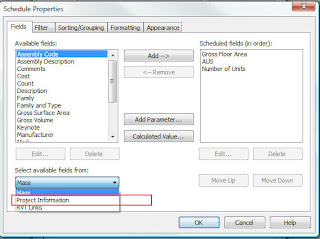
Average Unit Size will now be available
Make a calculated value called Number of Units
Put this formula in: Gross Floor Area / 1 SF / Average Unit Size
Tuesday, February 23, 2010
BIM Integration Webcast
On Feb. 25, 2010, at 2p.m. (EST), Reed Construction Data will present “Lessons in BIM Adoption: How Integrated Project Delivery Can Work”; a free webcast exploring the benefits and challenges of a collaborative approach to design and construction....
http://www.reedconstructiondata.com/press-releases/press-release/2010/02/upcoming-bim-webcast-to-explore-integrated-project-delivery
Thursday, February 04, 2010
Feb 3rd Meeting Notes

With a splash of trademark surrealism, John Peterson walked us though the syllabus which will span all four seasons of 2010. Expect meaty subjects, celebrity speakers and a torrent of refreshing Revit knowledge...









Caesar Ruest gave us a cross country BIM checkup. Some highlights:
-Construction Associations across the country are getting trained on BIM.
-'the Alberta government has made it compulsory all government projects, $10 million or more, starting in 2011, will have to be done using BIM technology.”
Web Resources:
bim.construction.com
wbdg.org


For more information on COBie and the associated Revit templates please contact Caesar at: caesar.ruest@autodesk.com

Domenic Serravite from IBI Group shared his vast experience on conceptual design using Revit. Here are some highlights:
-Don't sweat the small details early on. Like painting with watercolours, work from less detail to more and more as you add 'washes'.
-Make templates for the various design phases like: urban planning, conceptual massing and design development.
-Make project parameters for site stats, parking standards, standard unit sized etc.
-Make standard schedules which compare the Mass floor areas with the project parameters to give you instant design feedback.
-Start with a Mass Object.
-Use the Split Face and Paint tools for quick 'Sketchup like' designing.
-Make custom wall types which include: stacked walls of masonry, mullion, glass, mullion, and masonry. Glass walls.
-Use glass walls with hatches to create a basic curtain wall look without the mullion heft.
-Make custom curtain wall panels which include balconies, doors etc.

Andre Carvalho of BIM Solutions gave us a detailed lesson on the 2010 conceptual modeling tools.

- Pick reference planes, levels, reference points or faces of elements before creating a new one will make the selected plane to host the new element;
- Using reference lines instead of regular lines when creating forms will allow the user to go back and edit the sketch, since reference lines aren't deleted when the form is;
- When selecting a face, edge or reference point of an element, pay attention to the coordinates system: Red, Green and Blue, means these axes are aligned to the project X, Y and Z and if pulled or pushed, will follow project coordinates. Any orange colour means it will be extruded perpendicular to the face. Hovering the coordinates and using the space bar will switch between project and face coordinates;
- You can add dimensions between any reference plane or level to any edge, reference point or face and add parameters to control your mass by just using numbers or formulas;
- Any edge, reference line or reference point will host other reference points, which can be used to allow new lines to be snapped to them and will be driven by the new shape of the element as it flexes;
- Use the tool to divide your surface with a pattern. This will allow Revit to find the intersection of each grid which will control how a curtain panel pattern will flex when hosted to them.

Thanks to Pierre Hoppener of Autodesk for supporting our meeting.











